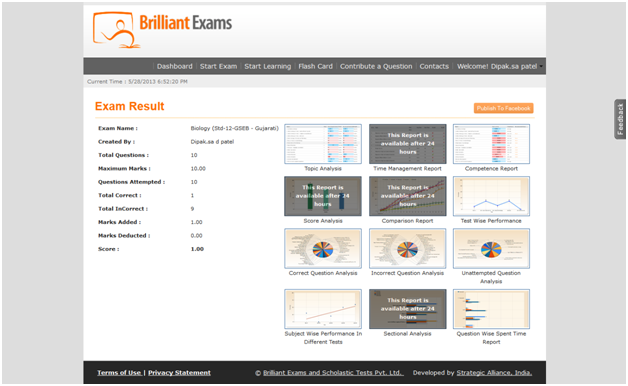How to Start Exam
Start Exam Step 1:
You can start exam by clicking on the link button “Start Exam” from the dashboard page “Scheduled Exams” and “My Saved Sessions” section.
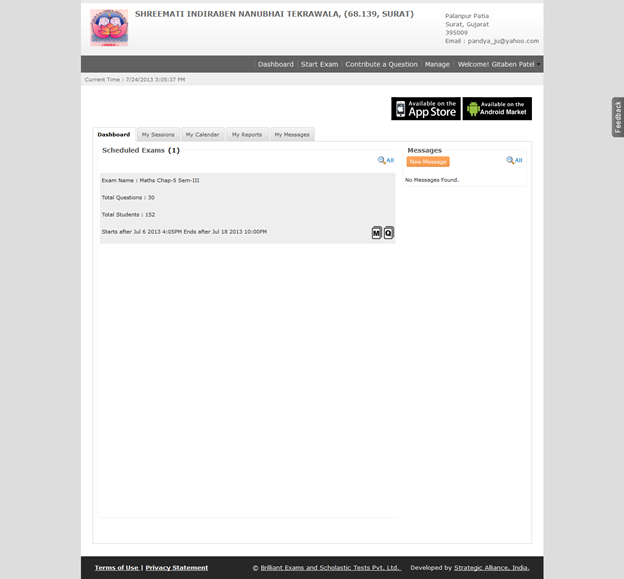
Start Exam Step 2:
Then you are redirected following page.
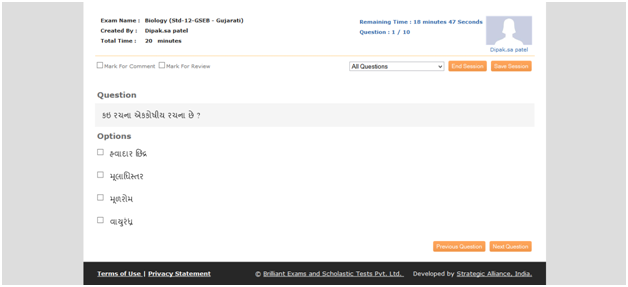
- Mark For Comment:Used for add comment on particular question after complete the exam.
- Mark For Review:Used for review the questions by filtering from the All Questions list.
- End Session:If you want to end current exam session then click on “End Session” button.
- Save Session:If you want to save current exam session then click on “Save Session” button.
- Previous-Next:Used for go forward or backward in your exam questions
Exam Result:
Display your exam result. Also you can publish your result to Facebook by clicking on “Publish To Facebook” button. You can also see the different charts to analyze yourself.