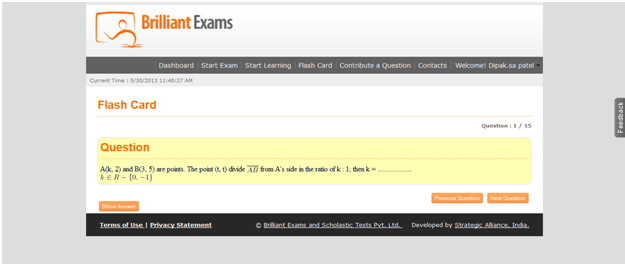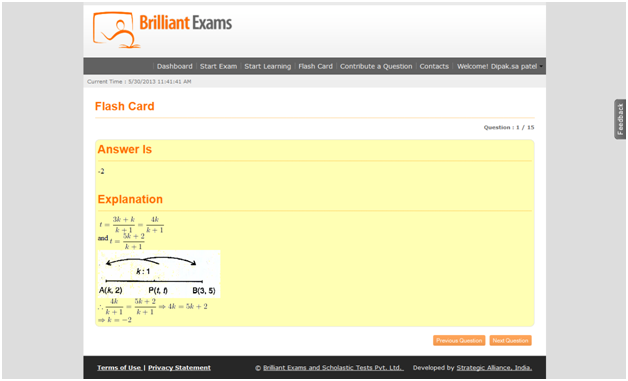How to Start Flash Card Session
Flash Card Session:
You can start Learning using Flash card by clicking on the link “Flash Card” on the top of the menu part.
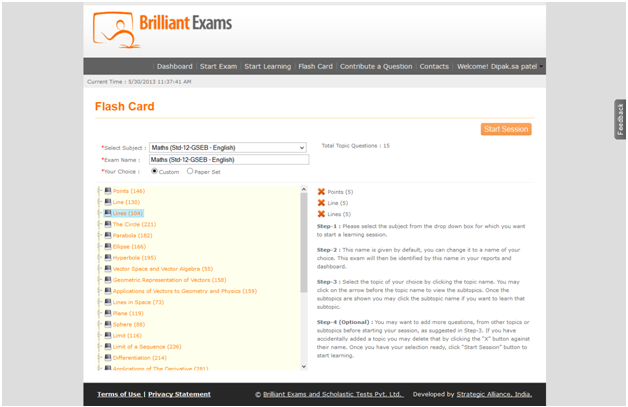
- You must select the subject from the list for which you want to learn.
- Give the flash card session name as per your choice.
- If you select the topic yourself then choose the “Custom” option.
- If you want to use “Paper Set” option, which displays the Paper sets of selected subject created by site Administrator, so that you don’t need to select the topic one after another.
- If you want to start the session for selected topic or Paper set then just click on “Start Session” button.
Flash Card:
Displays the flash card question and after clicking the “Show Answer” button you can see the answer of currently displayed question.