How to Start Learning Session
Learning Session:
You can start Learning by clicking on the link “Start Learning” on the top of the menu part.
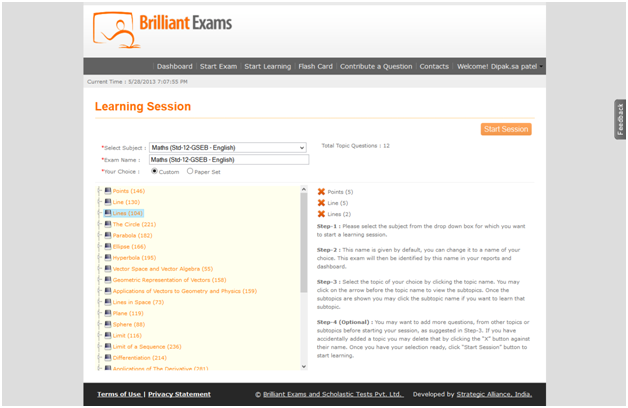
- You must select the subject from the list for which you want to learn.
- Give the learning session name as per your choice.
- If you select the topic yourself then choose the “Custom” option.
- If you want to use “Paper Set” option, which displays the Paper sets of selected subject created by site Administrator, so that you don’t need to select the topic one after another.
- If you want to start the session for selected topic or Paper set then just click on “Start Session” button.
Learning:
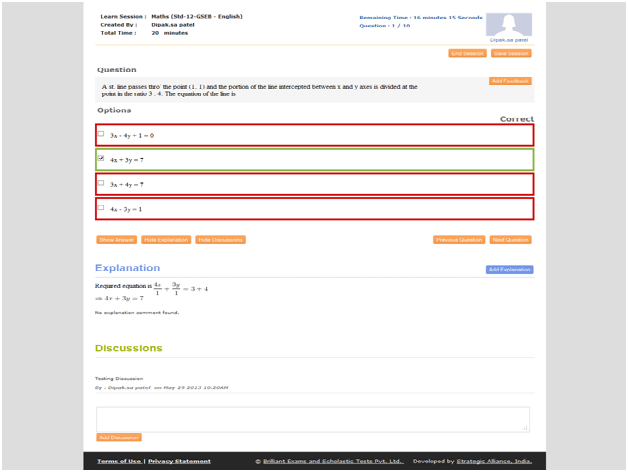
- End Session: If you want to end current exam session then click on “End Session” button.
- Save Session: If you want to save current exam session then click on “Save Session” button.
- Previous-Next: Used for go forward or backward in your exam questions.
- Add Feedback: Used for give your comments on currently displayed question.
- Show Answer: Shows the answer of currently displayed question in green border line
- Show Explanation: Shows the explanation(if available) of currently displayed question. It is also possible to add your own explanation by clicking on “Add Explanation” button.
- Show Discussions: Shows the discussions of currently displayed question. If you want to make discussion then write the comment in discussion box.
